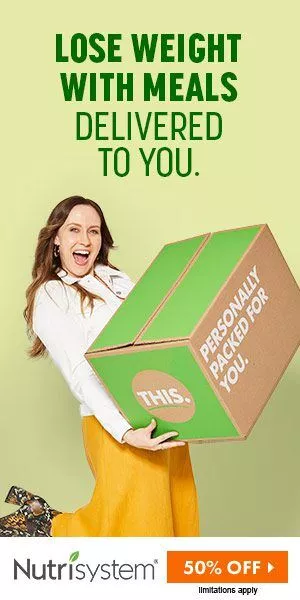Guy Deletes Tinder After Date Accidentally Sends Screenshots Of His Own Texts
Intriguing
By Sabrina /
July, 12, 2025
Our world of social media has given us more couples than we could possibly imagine. And now that Tinder is here, the levels have only gone up. Some have found soulmates for the lifetime and some have experienced what the app was made for, dating!
This app has been famous for all the right reasons. However, Tinder has also given us some embarrassing yet hilarious stories, which are readily available on reddit, Facebook or Twitter.
However, this Gentleman was unfortunate enough to bear the negative aspect of Tinder. Swearing that he’s deleting Tinder after this unfortunate encounter with her Tinder date, he wrote the exchange on Twitter.
Harrison, believed to be from Leeds, posted on twitter a screenshot of his conversation with a girl saved by the name ‘Rachel Tinder’, where Harrison asked her out for a second date asking, “Hey. I had a really nice time last night. Would love to see you again sometime?”
Maybe he was expecting a ‘yes’ or maybe a ‘no’, because that’s normal. However, what he wasn’t expecting was a screen shot of his own message to be the reply. The girl ‘Rachel’ had send the screenshot and possibly realizing the situation, she added ‘LMAO’ and ‘oh my god I’m so sorry’.
Well, the damage had been done. Harrison’s story has since gained over 262,000 likes and 24,000 retweets with people sympathizing with him. One user wrote on Twitter, “She took of a screenshot of his message with the intention of sending it to a friend to laugh at him. But she sent it to him by mistake. Ouch.”
Many others also noticed that she hadn’t even saved his number, adding salt to the wound. However, many people also saw the positive side and said that maybe she was happy that he is asking for a second date and saw excited to tell her friends?
One wrote, “Maybe she was super flattered by his text and wanted to share it with a friend? No?”
Now, as the post is going viral, many people are curious about what happened next, as it’s not clear if he replied to her message or had she sent in an explanation?
Now we’re curious too!
The post Guy Deletes Tinder After Date Accidentally Sends Screenshots Of His Own Texts appeared first on Lighter Minds.
","
Well, the damage had been done. Harrison’s story has since gained over 262,000 likes and 24,000 retweets with people sympathizing with him. One user wrote on Twitter, “She took of a screenshot of his message with the intention of sending it to a friend to laugh at him. But she sent it to him by mistake. Ouch.”
","
Many others also noticed that she hadn’t even saved his number, adding salt to the wound. However, many people also saw the positive side and said that maybe she was happy that he is asking for a second date and saw excited to tell her friends?
","
One wrote, “Maybe she was super flattered by his text and wanted to share it with a friend? No?”
","
Now, as the post is going viral, many people are curious about what happened next, as it’s not clear if he replied to her message or had she sent in an explanation?
","
Now we’re curious too!
","
The post Guy Deletes Tinder After Date Accidentally Sends Screenshots Of His Own Texts appeared first on Lighter Minds.
"],"image":"https://idc-ads-media-production.s3.ap-south-1.amazonaws.com/CMS/New-Project-1-1651658995835.jpg","slug":"guy-deletes-tinder-after-date-accidentally-sends-screenshots-of-his-own-texts","stores":[],"awic_rule":null,"domains":[{"id":4,"name":"Lighter Minds","domain_url":"lighterminds.com","domain_story":{"id":6327,"story_id":5535,"domain_id":4,"deletedAt":null,"createdAt":"2022-05-04T06:41:31.000Z","updatedAt":"2022-05-04T06:41:31.000Z"}}],"categories":[{"id":90,"name":"Intriguing","story_category":{"id":7635,"story_id":5535,"category_id":90,"deletedAt":null,"createdAt":"2022-05-04T08:16:21.000Z","updatedAt":"2022-05-04T08:16:21.000Z"}}]};
let domainData = {"id":4,"name":"Lighter Minds","domain_url":"lighterminds.com","header_script":null,"footer_script":null,"logo":"https://idc-ads-media-production.s3.ap-south-1.amazonaws.com/CMS/vOLiU-1651670124273.png","logo_light":"https://idc-ads-media-production.s3.ap-south-1.amazonaws.com/CMS/M5d1O-1651670131243.png","og_image":"https://creatives.lookfinity.net/CMS/7yDsP-1734932085691.png","apple_touch_icon":"https://creatives.lookfinity.net/CMS/wwO4x-1734932068499.png","affiliate_id":null,"analytics_id":null,"fb_pixels":"622174782634451","fb_page_id":"100091933981775","tracking_domain":"go.lighterminds.com","cdn_domain":null,"description":"A moment of peace is all what we crave for in this fast paced world. lighterminds.com is one happy place where you can feel lively and relieved after that hectic day. Highly recommended for those who need to take a break.","favicon":"https://idc-ads-media-production.s3.ap-south-1.amazonaws.com/CMS/d9l8o-1651670139398.png","keyword":null,"dms_id":null,"agency_id":1,"user_id":1,"status":"Published","robot_file":null,"ads_file":null,"is_private":false,"deletedAt":null,"createdAt":"2021-12-09T08:54:55.000Z","updatedAt":"2024-12-23T07:08:47.000Z","categories":[{"id":88,"name":"Funny","slug":"funny","children_category":[],"domain_category":{"id":2076,"domain_id":4,"is_menu":null,"category_id":88,"deletedAt":null,"createdAt":"2024-12-23T05:34:53.000Z","updatedAt":"2024-12-23T05:34:53.000Z"}},{"id":89,"name":"Bizarre","slug":"bizarre","children_category":[],"domain_category":{"id":2077,"domain_id":4,"is_menu":null,"category_id":89,"deletedAt":null,"createdAt":"2024-12-23T05:34:53.000Z","updatedAt":"2024-12-23T05:34:53.000Z"}},{"id":90,"name":"Intriguing","slug":"intriguing","children_category":[],"domain_category":{"id":2078,"domain_id":4,"is_menu":null,"category_id":90,"deletedAt":null,"createdAt":"2024-12-23T05:34:53.000Z","updatedAt":"2024-12-23T05:34:53.000Z"}},{"id":87,"name":"Refreshing","slug":"refreshing","children_category":[],"domain_category":{"id":2079,"domain_id":4,"is_menu":null,"category_id":87,"deletedAt":null,"createdAt":"2024-12-23T05:34:53.000Z","updatedAt":"2024-12-23T05:34:53.000Z"}}],"banners":[]};
let campaignData = null;
let url = new URL(window.location.href);
let query = url.search.replace('?','');
let uid = url.searchParams.get("uid")
let channelId = campaignData?.channelId
const ncidData = url.searchParams.get("ncid")
const rsoc = url.searchParams.get("rsfc");
const dyn = url.searchParams.get("dyn");
const pixel = url.searchParams.get("pixel");
const nrm = url.searchParams.get("nrm");
const readMore = document.getElementById('read-more');
readMore.style.visibility = "hidden";
const regex = /pixel=([^&]+)/;
const match = query.match(regex);
let pixelValue = "";
if (match) {
pixelValue = decodeURIComponent(match[1]);
}
let replacedString;
if(pixel && pixel.includes("pixel")){
replacedString = query.replace(regex, "pixel=12345678");
}else{
replacedString = query.replace(regex, `pixel=${pixelValue}`);
}
if(rsoc){
const elementsToRemove = document.querySelectorAll(".sas-keywords-box");
const newDiv1 = document.createElement("div");
newDiv1.id = "relatedsearches2"
newDiv1.className = "blog_artical";
const parentElement = elementsToRemove[0]?.parentNode;
parentElement?.insertBefore(newDiv1, elementsToRemove[0]);
elementsToRemove.forEach((element,index) => {
element.remove();
});
}
if(ncidData && rsoc){
const mainContent = document.getElementById('blog-data');
const mainRoute = document.getElementById('main-route');
const leftSidebar = document.getElementById('left_sidebar');
const rightSidebar = document.getElementById('sidebar');
const clickId = `${Date.now()}${Math.floor(Math.random() * 99) + 1000}`;
const currentTimestamp = Date.now();
leftSidebar.style.visibility = "hidden";
rightSidebar.style.display = "none";
mainRoute.style.display = "inline";
if(!nrm){
readMore.style.visibility = "visible";
mainContent.style.display = "none";
}
readMore.addEventListener('click', function() {
readMore.style.visibility = "hidden";
mainContent.style.display = "block";
});
var pageOptions = {
pubId: "partner-pub-8886947692614071", // Make sure this is the correct client ID!
styleId: "8711171478",
relatedSearchTargeting: "content",
resultsPageBaseUrl: encodeURI(`https://track.${domainData.domain_url}/?searchpage=https://search.${domainData.domain_url}/web/search&${replacedString}&visitTime=${currentTimestamp}&clickId=${clickId}&ch=${channelId}&platformId=${campaignData?.platformId}&categoryId=${campaignData?.categoryId}&kwsetId=${campaignData?.kwsetId}`) ,
resultsPageQueryParam: "q", // (Default to "q") Matches the param denoting the query on the search page,
terms: "",
};
var rsblock1 = {
container: "relatedsearches1",
relatedSearches: 5,
};
var rsblock2 = {
container: "relatedsearches2",
relatedSearches: 5,
};
_googCsa("relatedsearch", pageOptions, rsblock2);
_googCsa("relatedsearch", pageOptions, rsblock1);
let relatedKeywords = document.getElementsByClassName("keyword-related-a");
for (let i = 0; i < relatedKeywords.length; i++) {
const link = relatedKeywords[i];
let url = new URL(window.location);
url.pathname = "/web/search";
url.searchParams.set("q", link.textContent.trim());
// Update the desired attribute, such as href
link.href = url.href;
}
// document.querySelector("input[name='pixel']").value = url.searchParams.get("pixel") ?? "";
// document.querySelector("input[name='ncid']").value = url.searchParams.get("ncid") ?? "";
// document.querySelector("input[name='ch']").value = url.searchParams.get("ch") ?? "";
window.addEventListener("beforeunload", function (event) {
var link = event.currentTarget.location.href;
let nextUrl = new URL(link);
// fbq('track', 'Search');
});
}
if(dyn =="1" && campaignData){
const mainContent = document.getElementById('blog-data');
const mainRoute = document.getElementById('main-route');
const leftSidebar = document.getElementById('left_sidebar');
const rightSidebar = document.getElementById('sidebar');
const clickId = `${Date.now()}${Math.floor(Math.random() * 99) + 1000}`;
const currentTimestamp = Date.now();
leftSidebar.style.visibility = "hidden";
rightSidebar.style.display = "none";
mainRoute.style.display = "inline";
if(!nrm){
readMore.style.visibility = "visible";
mainContent.style.display = "none";
}
readMore.addEventListener('click', function() {
readMore.style.visibility = "hidden";
mainContent.style.display = "block";
});
var rsblock1 = {
container: "relatedsearches1",
relatedSearches: 5,
};
var rsblock2 = {
container: "relatedsearches2",
relatedSearches: 5,
};
window.addEventListener("beforeunload", function (event) {
var link = event.currentTarget.location.href;
let nextUrl = new URL(link);
});
}